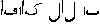|
Shit Fliez
Bienvenue sur le forum officiel des Shit Fliez !
|
| Voir le sujet précédent :: Voir le sujet suivant |
| Auteur |
Message |
Crashsound

Inscrit le: 14 Mai 2003
Messages: 418
Localisation: Malintrat, à proximité de Clermont Ferrand
|
 Posté le: 06 Juin 2005 17:24 Sujet du message: Configuration samba mdk9.2 Posté le: 06 Juin 2005 17:24 Sujet du message: Configuration samba mdk9.2 |
 |
|
Il y a pas longtemps, j ai fait l achat d un switch et j ai passé ma freebox en routeur. Mon réseau local, commence réellement à devenir quelque chose même si bien entendu il n y a que 2 postes. J aurais quant même voulu ajouter la touche finale à mon projet et là je bloque.
J ai installé serveur et client samba sur ma mandrake 9.2, tout fonctionne et tout répond quant je fais un "status". Le seul souci, c est que je ne sais pas comment faire pour avoir accés aux fichiers du côté windows. Vous allez me dire, alors pourquoi t as installé samba si tu cherches pas à comprendre d abord comment ça marche? Bein c est simple, j ai commencé par faire un test simple:
smbclient -M (nom de la bécane windows XP)
Et linux de me répondre:
cannot resolve name (nom de la bécane windows XP)#0x3
Quant je ping tout fonctionne dans les 2 sens (pas de problèmes de communication entre machine).
Je suis allé faire un tour dans le fichier smb.conf dans etc/samba/ et j ai modifié en root le groupe de travail pour mettre les 2 PCs sur le même (MSHOME). J ai alors redémarré samba (restart). Je suis allé sur le réseau windows et j ai remarqué dans le groupe de travail MSHOME que j avais bien samba server 2.2.8a. Quant je double clique dessus il me répond que //localhost n est pas accessible car je n ai sans doute pas les droits. Du côté linux, toujours la même réponse aprés le changement de groupe.
Donc mes questions sont:
-Comment configurer précisément mon smb.conf dont je vous met une copie à disposition ici.
-Comment obtenir les droits nécessaires pour avoir accés aux fichiers linux avec windows Xp par le serveur samba.
Et aléatoirement avant que je me renseigne moi-même, comment accéder aux fichiers windows sous linux.
Merci d avance!!!
_________________
Labor omnia vincit improbus. |
|
| Revenir en haut de page |
|
 |
Speedy^SF
Shit Fliez
Inscrit le: 21 Mar 2003
Messages: 762
Localisation: Troyes
|
 Posté le: 07 Juin 2005 22:32 Sujet du message: Posté le: 07 Juin 2005 22:32 Sujet du message: |
 |
|
Tu peux copier/coller ton fichier /etc/samba/smb.conf ici ? 
_________________
Speeeeeeddyyyyyyyyyyy !!!!!!
Personnal Website
Team Website |
|
| Revenir en haut de page |
|
 |
Crashsound

Inscrit le: 14 Mai 2003
Messages: 418
Localisation: Malintrat, à proximité de Clermont Ferrand
|
 Posté le: 08 Juin 2005 13:22 Sujet du message: Posté le: 08 Juin 2005 13:22 Sujet du message: |
 |
|
Pourquoi, tu n arrives pas à le lire? pourtant j y accéde sans problème moi!!  (Regardes, le ici est un hypermot (Regardes, le ici est un hypermot  ). ).
Je vais le mettre en balise citation histoire que ça prenne moins de place et pour bien le séparer du reste du texte.
| Citation: | # This is the main Samba configuration file. You should read the
# smb.conf(5) manual page in order to understand the options listed
# here. Samba has a huge number of configurable options (perhaps too
# many!) most of which are not shown in this example
#
# Any line which starts with a ; (semi-colon) or a # (hash)
# is a comment and is ignored. In this example we will use a #
# for commentry and a ; for parts of the config file that you
# may wish to enable
#
# NOTE: Whenever you modify this file you should run the command "testparm"
# to check that you have not made any basic syntactic errors.
#
#======================= Global Settings =====================================
[global]
# 1. Server Naming Options:
# workgroup = NT-Domain-Name or Workgroup-Name
workgroup = MSHOME
# netbios name is the name you will see in "Network Neighbourhood",
# but defaults to your hostname
; netbios name = <name_of_this_server>
# server string is the equivalent of the NT Description field
server string = Samba Server %v
# Message command is run by samba when a "popup" message is sent to it.
# The example below is for use with LinPopUp:
; message command = /usr/bin/linpopup "%f" "%m" %s; rm %s
# 2. Printing Options:
# CHANGES TO ENABLE PRINTING ON ALL CUPS PRINTERS IN THE NETWORK
# (as cups is now used in linux-mandrake 7.2 by default)
# if you want to automatically load your printer list rather
# than setting them up individually then you'll need this
printcap name = cups
load printers = yes
# It should not be necessary to spell out the print system type unless
# yours is non-standard. Currently supported print systems include:
# bsd, sysv, plp, lprng, aix, hpux, qnx, cups
printing = cups
# Samba 2.2 supports the Windows NT-style point-and-print feature. To
# use this, you need to be able to upload print drivers to the samba
# server. The printer admins (or root) may install drivers onto samba.
# Note that this feature uses the print$ share, so you will need to
# enable it below.
# This parameter works like domain admin group:
# printer admin = @<group> <user>
printer admin = @adm
# This should work well for winbind:
; printer admin = @"Domain Admins"
# 3. Logging Options:
# this tells Samba to use a separate log file for each machine
# that connects
log file = /var/log/samba/log.%m
# Put a capping on the size of the log files (in Kb).
max log size = 50
# Set the log (verbosity) level (0 <= log level <= 10)
; log level = 3
# 4. Security and Domain Membership Options:
# This option is important for security. It allows you to restrict
# connections to machines which are on your local network. The
# following example restricts access to two C class networks and
# the "loopback" interface. For more examples of the syntax see
# the smb.conf man page. Do not enable this if (tcp/ip) name resolution does
# not work for all the hosts in your network.
; hosts allow = 192.168.1. 192.168.2. 127.
# Uncomment this if you want a guest account, you must add this to /etc/passwd
# otherwise the user "nobody" is used
; guest account = pcguest
# Allow users to map to guest:
map to guest = bad user
# Security mode. Most people will want user level security. See
# security_level.txt for details.
security = user
# Use password server option only with security = server or security = domain
# When using security = domain, you should use password server = *
; password server = <NT-Server-Name>
; password server = *
# Password Level allows matching of _n_ characters of the password for
# all combinations of upper and lower case.
; password level = 8
; username level = 8
# You may wish to use password encryption. Please read
# ENCRYPTION.txt, Win95.txt and WinNT.txt in the Samba documentation.
# Do not enable this option unless you have read those documents
# Encrypted passwords are required for any use of samba in a Windows NT domain
# The smbpasswd file is only required by a server doing authentication, thus
# members of a domain do not need one.
encrypt passwords = yes
smb passwd file = /etc/samba/smbpasswd
# The following are needed to allow password changing from Windows to
# also update the Linux system password.
# NOTE: Use these with 'encrypt passwords' and 'smb passwd file' above.
# NOTE2: You do NOT need these to allow workstations to change only
# the encrypted SMB passwords. They allow the Unix password
# to be kept in sync with the SMB password.
; unix password sync = Yes
# You either need to setup a passwd program and passwd chat, or
# enable pam password change
; pam password change = yes
; passwd program = /usr/bin/passwd %u
; passwd chat = *New*UNIX*password* %n\n *ReType*new*UNIX*password* %n\n
;*passwd:*all*authentication*tokens*updated*successfully*
# Unix users can map to different SMB User names
; username map = /etc/samba/smbusers
# Using the following line enables you to customise your configuration
# on a per machine basis. The %m gets replaced with the netbios name
# of the machine that is connecting
; include = /etc/samba/smb.conf.%m
# Options for using winbind. Winbind allows you to do all account and
# authentication from a Windows or samba domain controller, creating
# accounts on the fly, and maintaining a mapping of Windows RIDs to unix uid's
# and gid's. winbind uid and winbind gid are the only required parameters.
#
# winbind uid is the range of uid's winbind can use when mapping RIDs to uid's
; winbind uid = 10000-20000
#
# winbind gid is the range of uid's winbind can use when mapping RIDs to gid's
; winbind gid = 10000-20000
#
# winbind separator is the character a user must use between their domain
# name and username, defaults to "\"
; winbind separator = +
#
# winbind use default domain allows you to have winbind return usernames
# in the form user instead of DOMAIN+user for the domain listed in the
# workgroup parameter.
; winbind use default domain = yes
#
# template homedir determines the home directory for winbind users, with
# %D expanding to their domain name and %U expanding to their username:
; template homedir = /home/%D/%U
# When using winbind, you may want to have samba create home directories
# on the fly for authenticated users. Ensure that /etc/pam.d/samba is
# using 'service=system-auth-winbind' in pam_stack modules, and then
# enable obedience of pam restrictions below:
; obey pam restrictions = yes
#
# template shell determines the shell users authenticated by winbind get
; template shell = /bin/bash
# 5. Browser Control and Networking Options:
# Most people will find that this option gives better performance.
# See speed.txt and the manual pages for details
socket options = TCP_NODELAY SO_RCVBUF=8192 SO_SNDBUF=8192
# Configure Samba to use multiple interfaces
# If you have multiple network interfaces then you must list them
# here. See the man page for details.
; interfaces = 192.168.12.2/24 192.168.13.2/24
# Configure remote browse list synchronisation here
# request announcement to, or browse list sync from:
# a specific host or from / to a whole subnet (see below)
; remote browse sync = 192.168.3.25 192.168.5.255
# Cause this host to announce itself to local subnets here
; remote announce = 192.168.1.255 192.168.2.44
# set local master to no if you don't want Samba to become a master
# browser on your network. Otherwise the normal election rules apply
; local master = no
# OS Level determines the precedence of this server in master browser
# elections. The default value should be reasonable
; os level = 33
# Domain Master specifies Samba to be the Domain Master Browser. This
# allows Samba to collate browse lists between subnets. Don't use this
# if you already have a Windows NT domain controller doing this job
; domain master = yes
# Preferred Master causes Samba to force a local browser election on startup
# and gives it a slightly higher chance of winning the election
; preferred master = yes
# 6. Domain Control Options:
# Enable this if you want Samba to be a domain logon server for
# Windows95 workstations or Primary Domain Controller for WinNT and Win2k
; domain logons = yes
# if you enable domain logons then you may want a per-machine or
# per user logon script
# run a specific logon batch file per workstation (machine)
; logon script = %m.bat
# run a specific logon batch file per username
; logon script = %U.bat
# Where to store roaming profiles for WinNT and Win2k
# %L substitutes for this servers netbios name, %U is username
# You must uncomment the [Profiles] share below
; logon path = \\%L\Profiles\%U
# Where to store roaming profiles for Win9x. Be careful with this as it also
# impacts where Win2k finds it's /HOME share
; logon home = \\%L\%U\.profile
# The add user script is used by a domain member to add local user accounts
# that have been authenticated by the domain controller, or by the domain
# controller to add local machine accounts when adding machines to the domain.
# The script must work from the command line when replacing the macros,
# or the operation will fail. Check that groups exist if forcing a group.
# Script for domain controller for adding machines:
; add user script = /usr/sbin/useradd -d /dev/null -g machines -c 'Machine Account' -s /bin/false -M %u
# Script for domain controller with LDAP backend for adding machines (please
# configure in /etc/samba/smbldap_conf.pm first):
; add user script = /usr/share/samba/scripts/smbldap-useradd.pl -w -d /dev/null -g machines -c 'Machine Account' -s /bin/false %u
# Script for domain member for adding local accounts for authenticated users:
; add user script = /usr/sbin/useradd -s /bin/false %u
# Domain groups:
# domain admin group is a list of unix users or groups who are made members
# of the Domain Admin group
; domain admin group = root @adm
#
# domain guest groups is a list of unix users or groups who are made members
# of the Domain Guests group
; domain guest group = nobody @guest
# LDAP configuration for Domain Controlling:
# The account (dn) that samba uses to access the LDAP server
# This account needs to have write access to the LDAP tree
# You will need to give samba the password for this dn, by
# running 'smbpasswd -w mypassword'
; ldap admin dn = cn=root,dc=mydomain,dc=com
; ldap ssl = start_tls
# start_tls should run on 389, but samba defaults incorrectly to 636
; ldap port = 389
; ldap suffix = dc=mydomain,dc=com
; ldap server = ldap.mydomain.com
# 7. Name Resolution Options:
# All NetBIOS names must be resolved to IP Addresses
# 'Name Resolve Order' allows the named resolution mechanism to be specified
# the default order is "host lmhosts wins bcast". "host" means use the unix
# system gethostbyname() function call that will use either /etc/hosts OR
# DNS or NIS depending on the settings of /etc/host.config, /etc/nsswitch.conf
# and the /etc/resolv.conf file. "host" therefore is system configuration
# dependant. This parameter is most often of use to prevent DNS lookups
# in order to resolve NetBIOS names to IP Addresses. Use with care!
# The example below excludes use of name resolution for machines that are NOT
# on the local network segment
# - OR - are not deliberately to be known via lmhosts or via WINS.
; name resolve order = wins lmhosts bcast
# Windows Internet Name Serving Support Section:
# WINS Support - Tells the NMBD component of Samba to enable it's WINS Server
; wins support = yes
# WINS Server - Tells the NMBD components of Samba to be a WINS Client
# Note: Samba can be either a WINS Server, or a WINS Client, but NOT both
; wins server = w.x.y.z
# WINS Proxy - Tells Samba to answer name resolution queries on
# behalf of a non WINS capable client, for this to work there must be
# at least one WINS Server on the network. The default is NO.
; wins proxy = yes
# DNS Proxy - tells Samba whether or not to try to resolve NetBIOS names
# via DNS nslookups. The built-in default for versions 1.9.17 is yes,
# this has been changed in version 1.9.18 to no.
dns proxy = no
# 8. File Naming Options:
# Case Preservation can be handy - system default is _no_
# NOTE: These can be set on a per share basis
; preserve case = no
; short preserve case = no
# Default case is normally upper case for all DOS files
; default case = lower
# Be very careful with case sensitivity - it can break things!
; case sensitive = no
# Enabling internationalization:
# you can match a Windows code page with a UNIX character set.
# Windows: 437 (US), 737 (GREEK), 850 (Latin1 - Western European),
# 852 (Eastern Eu.), 861 (Icelandic), 932 (Cyrillic - Russian),
# 936 (Japanese - Shift-JIS), 936 (Simpl. Chinese), 949 (Korean Hangul),
# 950 (Trad. Chin.).
# UNIX: ISO8859-1 (Western European), ISO8859-2 (Eastern Eu.),
# ISO8859-5 (Russian Cyrillic), KOI8-R (Alt-Russ. Cyril.)
# This is an example for french users:
; client code page = 850
; character set = ISO8859-1
#============================ Share Definitions ==============================
[homes]
comment = Home Directories
browseable = no
writable = yes
# You can enable VFS recycle bin on a per share basis:
# Uncomment the next 2 lines (make sure you create a
# .recycle folder in the base of the share and ensure
# all users will have write access to it. See
# examples/VFS/recycle/REAME in samba-doc for details
; vfs object = /usr/lib/samba/vfs/recycle.so
; vfs options= /etc/samba/recycle.conf
# You may want to prevent abuse of your server disk space, and spread of virii
; veto files = /*.eml/*.nws/*.dll/*.mp3/*.MP3/*.mpg/*.MPG/*.vbs/*.VBS/
# Un-comment the following and create the netlogon directory for Domain Logons
; [netlogon]
; comment = Network Logon Service
; path = /var/lib/samba/netlogon
; guest ok = yes
; writable = no
#Uncomment the following 2 lines if you would like your login scripts to
#be created dynamically by ntlogon (check that you have it in the correct
#location (the default of the ntlogon rpm available in contribs)
;root preexec = /usr/bin/ntlogon -u %U -g %G -o %a -d /var/lib/samba/netlogon/
;root postexec = rm -f /var/lib/samba/netlogon/%U.bat
# Un-comment the following to provide a specific roving profile share
# the default is to use the user's home directory
;[Profiles]
; path = /var/lib/samba/profiles
; browseable = no
; guest ok = yes
; writable = yes
# This script can be enabled to create profile directories on the fly
# You may want to turn off guest acces if you enable this, as it
# hasn't been thoroughly tested.
; root preexec = PROFILE=/var/lib/samba/profiles/%u; if [ ! -e $PROFILE ]; \
; then mkdir -pm700 $PROFILE; chown %u.%g $PROFILE;fi
# NOTE: If you have a CUPS print system there is no need to
# specifically define each individual printer.
# You must configure the samba printers with the appropriate Windows
# drivers on your Windows clients. On the Samba server no filtering is
# done. If you wish that the server provides the driver and the clients
# send PostScript ("Generic PostScript Printer" under Windows), you have
# to swap the 'print command' line below with the commented one.
[printers]
comment = All Printers
path = /var/spool/samba
browseable = no
# to allow user 'guest account' to print.
guest ok = yes
writable = no
printable = yes
create mode = 0700
# =====================================
# print command: see above for details.
# =====================================
print command = lpr-cups -P %p -o raw %s -r # using client side printer drivers.
; print command = lpr-cups -P %p %s -r # using cups own drivers (use generic PostScript on clients).
# The following two commands are the samba defaults for printing=cups
# change them only if you need different options:
; lpq command = lpq -P %p
; lprm command = cancel %p-%j
# This share is used for Windows NT-style point-and-print support.
# To be able to install drivers, you need to be either root, or listed
# in the printer admin parameter above. Note that you also need write access
# to the directory and share definition to be able to upload the drivers.
# For more information on this, please see the Printing Support Section of
# /usr/share/doc/samba-<version>/docs/Samba-HOWTO-Collection.pdf
[print$]
path = /var/lib/samba/printers
browseable = yes
read only = yes
write list = @adm root
guest ok = yes
# A useful application of samba is to make a PDF-generation service
# To streamline this, install windows postscript drivers (preferably colour)
# on the samba server, so that clients can automatically install them.
[pdf-generator]
path = /var/tmp
guest ok = No
printable = Yes
comment = PDF Generator (only valid users)
#print command = /usr/share/samba/scripts/print-pdf file path win_path recipient IP doc_name &
print command = /usr/share/samba/scripts/print-pdf %s ~%u //%L/%u %m %I &
[pdf-screen]
copy = pdf-generator
comment = PDF Generator - Screen quality (only valid users)
print command=/usr/share/samba/scripts/print-pdf %s ~%u //%L/%u %m %I "" %S &
[pdf-printer]
copy = pdf-generator
comment = PDF Generator - Print quality (only valid users)
print command=/usr/share/samba/scripts/print-pdf %s ~%u //%L/%u %m %I "" %S &
[pdf-prepress]
copy = pdf-generator
comment = PDF Generator - PrePress quality (only valid users)
print command=/usr/share/samba/scripts/print-pdf %s ~%u //%L/%u %m %I "" %S &
# This one is useful for people to share files
;[tmp]
; comment = Temporary file space
; path = /tmp
; read only = no
; public = yes
# A publicly accessible directory, but read only, except for people in
# the "staff" group
;[public]
; comment = Public Stuff
; path = /home/samba/public
; public = yes
; writable = no
; write list = @staff
# Audited directory through experimental VFS audit.so module:
# Uncomment next line.
; vfs object = /usr/lib/samba/vfs/audit.so
# Other examples.
#
# A private printer, usable only by Fred. Spool data will be placed in Fred's
# home directory. Note that fred must have write access to the spool directory,
# wherever it is.
;[fredsprn]
; comment = Fred's Printer
; valid users = fred
; path = /homes/fred
; printer = freds_printer
; public = no
; writable = no
; printable = yes
# A private directory, usable only by Fred. Note that Fred requires write
# access to the directory.
;[fredsdir]
; comment = Fred's Service
; path = /usr/somewhere/private
; valid users = fred
; public = no
; writable = yes
; printable = no
# a service which has a different directory for each machine that connects
# this allows you to tailor configurations to incoming machines. You could
# also use the %u option to tailor it by user name.
# The %m gets replaced with the machine name that is connecting.
;[pchome]
; comment = PC Directories
; path = /usr/pc/%m
; public = no
; writable = yes
# A publicly accessible directory, read/write to all users. Note that all files
# created in the directory by users will be owned by the default user, so
# any user with access can delete any other user's files. Obviously this
# directory must be writable by the default user. Another user could of course
# be specified, in which case all files would be owned by that user instead.
;[public]
; path = /usr/somewhere/else/public
; public = yes
; only guest = yes
; writable = yes
; printable = no
# The following two entries demonstrate how to share a directory so that two
# users can place files there that will be owned by the specific users. In this
# setup, the directory should be writable by both users and should have the
# sticky bit set on it to prevent abuse. Obviously this could be extended to
# as many users as required.
;[myshare]
; comment = Mary's and Fred's stuff
; path = /usr/somewhere/shared
; valid users = mary fred
; public = no
; writable = yes
; printable = no
; create mask = 0765
|
Et merci cousin! Au fait, ça fait un moment, la dernière fois j ai failli t appeller mais tu n étais pas libre. J essayerai bien un de ces jours, à +
_________________
Labor omnia vincit improbus. |
|
| Revenir en haut de page |
|
 |
Speedy^SF
Shit Fliez
Inscrit le: 21 Mar 2003
Messages: 762
Localisation: Troyes
|
 Posté le: 08 Juin 2005 19:02 Sujet du message: Posté le: 08 Juin 2005 19:02 Sujet du message: |
 |
|
| Citation: | # Security mode. Most people will want user level security. See
# security_level.txt for details.
security = user |
Essaye en mettant security = share
| Citation: |
# Windows Internet Name Serving Support Section:
# WINS Support - Tells the NMBD component of Samba to enable it's WINS Server
; wins support = yes
# WINS Server - Tells the NMBD components of Samba to be a WINS Client
# Note: Samba can be either a WINS Server, or a WINS Client, but NOT both
; wins server = w.x.y.z
# WINS Proxy - Tells Samba to answer name resolution queries on
# behalf of a non WINS capable client, for this to work there must be
# at least one WINS Server on the network. The default is NO.
; wins proxy = yes |
A ce niveau là essaye de mettre :
wins support = yes
wins proxy = yes
Et relance samba et refais tes tests
_________________
Speeeeeeddyyyyyyyyyyy !!!!!!
Personnal Website
Team Website |
|
| Revenir en haut de page |
|
 |
Crashsound

Inscrit le: 14 Mai 2003
Messages: 418
Localisation: Malintrat, à proximité de Clermont Ferrand
|
 Posté le: 09 Juin 2005 7:15 Sujet du message: Posté le: 09 Juin 2005 7:15 Sujet du message: |
 |
|
Donc sans le ";" devant: c est ça que tu veux dire?
Désolé mais je suis toujours une buse, mon niveau est toujours le même. Si c est ça, j essayerai le prochaine que j allume l ancêtre.
_________________
Labor omnia vincit improbus. |
|
| Revenir en haut de page |
|
 |
Speedy^SF
Shit Fliez
Inscrit le: 21 Mar 2003
Messages: 762
Localisation: Troyes
|
 Posté le: 10 Juin 2005 18:55 Sujet du message: Posté le: 10 Juin 2005 18:55 Sujet du message: |
 |
|
Oui le ";" et le "#" sont des signes permettant de passer la ligne en commentaire 
_________________
Speeeeeeddyyyyyyyyyyy !!!!!!
Personnal Website
Team Website |
|
| Revenir en haut de page |
|
 |
Crashsound

Inscrit le: 14 Mai 2003
Messages: 418
Localisation: Malintrat, à proximité de Clermont Ferrand
|
 Posté le: 25 Juin 2005 2:22 Sujet du message: Posté le: 25 Juin 2005 2:22 Sujet du message: |
 |
|
J ai fait ce que tu m as dit, ça m a permis d avoir accés au server Samba depuis Windows Xp mais je ne vois pas de ressources partagées. J ai alors fait un smbmount //nom_de_ma_machine/MDK92 /mnt/Disk -> en mettant MDK92 en partage et en créant le répertoire Disk à mnt en root. Il y a un souci d identification, j avais essayé de synchroniser les utilisateurs mais j arrive pas: j ai toujours un souci de login incorrect! J ai finalement remis mes fichiers comme ils étaient. J ai essayé d installer Ksamba, un plug-in qui permet d avoir une interface visuelle de Samba: une merde pas possible! Il m a contaminé mon fichier smb.conf d une façon monumentale. J ai du faire un urpme de cette merde et heureusement j avais mis le fichier smb.conf sur le net pour vous, ça m a servi pour moi. Donc, je pense finalement qu il ya un souci d users. Pourtant, je suis allé créer un nouveau compte identique sur windows ... fin je me suis cassé le cul pour rien. Quant je me connecte sur samba via le pc linux, je vois les homes en partage, sous win XP: rien! Et le rep en partage XP je le vois pas sous linux!
Fait chier cette m**** à la fin!!! Cousin, tu viens quant chez moi!
_________________
Labor omnia vincit improbus. |
|
| Revenir en haut de page |
|
 |
Speedy^SF
Shit Fliez
Inscrit le: 21 Mar 2003
Messages: 762
Localisation: Troyes
|
 Posté le: 25 Juin 2005 22:32 Sujet du message: Posté le: 25 Juin 2005 22:32 Sujet du message: |
 |
|
Concernant ce qui est partagé sur ta machine, tout se trouve dans la partie suivant :
| Citation: | #============================ Share Definitions ==============================
[homes]
comment = Home Directories
browseable = no
writable = yes
# You can enable VFS recycle bin on a per share basis:
# Uncomment the next 2 lines (make sure you create a
# .recycle folder in the base of the share and ensure
# all users will have write access to it. See
# examples/VFS/recycle/REAME in samba-doc for details
; vfs object = /usr/lib/samba/vfs/recycle.so
; vfs options= /etc/samba/recycle.conf
# You may want to prevent abuse of your server disk space, and spread of virii
; veto files = /*.eml/*.nws/*.dll/*.mp3/*.MP3/*.mpg/*.MPG/*.vbs/*.VBS/
# Un-comment the following and create the netlogon directory for Domain Logons
; [netlogon]
; comment = Network Logon Service
; path = /var/lib/samba/netlogon
; guest ok = yes
; writable = no
#Uncomment the following 2 lines if you would like your login scripts to
#be created dynamically by ntlogon (check that you have it in the correct
#location (the default of the ntlogon rpm available in contribs)
;root preexec = /usr/bin/ntlogon -u %U -g %G -o %a -d /var/lib/samba/netlogon/
;root postexec = rm -f /var/lib/samba/netlogon/%U.bat
# Un-comment the following to provide a specific roving profile share
# the default is to use the user's home directory
;[Profiles]
; path = /var/lib/samba/profiles
; browseable = no
; guest ok = yes
; writable = yes
# This script can be enabled to create profile directories on the fly
# You may want to turn off guest acces if you enable this, as it
# hasn't been thoroughly tested.
; root preexec = PROFILE=/var/lib/samba/profiles/%u; if [ ! -e $PROFILE ]; \
; then mkdir -pm700 $PROFILE; chown %u.%g $PROFILE;fi
# NOTE: If you have a CUPS print system there is no need to
# specifically define each individual printer.
# You must configure the samba printers with the appropriate Windows
# drivers on your Windows clients. On the Samba server no filtering is
# done. If you wish that the server provides the driver and the clients
# send PostScript ("Generic PostScript Printer" under Windows), you have
# to swap the 'print command' line below with the commented one.
[printers]
comment = All Printers
path = /var/spool/samba
browseable = no
# to allow user 'guest account' to print.
guest ok = yes
writable = no
printable = yes
create mode = 0700
# =====================================
# print command: see above for details.
# =====================================
print command = lpr-cups -P %p -o raw %s -r # using client side printer drivers.
; print command = lpr-cups -P %p %s -r # using cups own drivers (use generic PostScript on clients).
# The following two commands are the samba defaults for printing=cups
# change them only if you need different options:
; lpq command = lpq -P %p
; lprm command = cancel %p-%j
# This share is used for Windows NT-style point-and-print support.
# To be able to install drivers, you need to be either root, or listed
# in the printer admin parameter above. Note that you also need write access
# to the directory and share definition to be able to upload the drivers.
# For more information on this, please see the Printing Support Section of
# /usr/share/doc/samba-<version>/docs/Samba-HOWTO-Collection.pdf
[print$]
path = /var/lib/samba/printers
browseable = yes
read only = yes
write list = @adm root
guest ok = yes
# A useful application of samba is to make a PDF-generation service
# To streamline this, install windows postscript drivers (preferably colour)
# on the samba server, so that clients can automatically install them.
[pdf-generator]
path = /var/tmp
guest ok = No
printable = Yes
comment = PDF Generator (only valid users)
#print command = /usr/share/samba/scripts/print-pdf file path win_path recipient IP doc_name &
print command = /usr/share/samba/scripts/print-pdf %s ~%u //%L/%u %m %I &
[pdf-screen]
copy = pdf-generator
comment = PDF Generator - Screen quality (only valid users)
print command=/usr/share/samba/scripts/print-pdf %s ~%u //%L/%u %m %I "" %S &
[pdf-printer]
copy = pdf-generator
comment = PDF Generator - Print quality (only valid users)
print command=/usr/share/samba/scripts/print-pdf %s ~%u //%L/%u %m %I "" %S &
[pdf-prepress]
copy = pdf-generator
comment = PDF Generator - PrePress quality (only valid users)
print command=/usr/share/samba/scripts/print-pdf %s ~%u //%L/%u %m %I "" %S &
# This one is useful for people to share files
;[tmp]
; comment = Temporary file space
; path = /tmp
; read only = no
; public = yes
# A publicly accessible directory, but read only, except for people in
# the "staff" group
;[public]
; comment = Public Stuff
; path = /home/samba/public
; public = yes
; writable = no
; write list = @staff
# Audited directory through experimental VFS audit.so module:
# Uncomment next line.
; vfs object = /usr/lib/samba/vfs/audit.so
# Other examples.
#
# A private printer, usable only by Fred. Spool data will be placed in Fred's
# home directory. Note that fred must have write access to the spool directory,
# wherever it is.
;[fredsprn]
; comment = Fred's Printer
; valid users = fred
; path = /homes/fred
; printer = freds_printer
; public = no
; writable = no
; printable = yes
# A private directory, usable only by Fred. Note that Fred requires write
# access to the directory.
;[fredsdir]
; comment = Fred's Service
; path = /usr/somewhere/private
; valid users = fred
; public = no
; writable = yes
; printable = no
# a service which has a different directory for each machine that connects
# this allows you to tailor configurations to incoming machines. You could
# also use the %u option to tailor it by user name.
# The %m gets replaced with the machine name that is connecting.
;[pchome]
; comment = PC Directories
; path = /usr/pc/%m
; public = no
; writable = yes
# A publicly accessible directory, read/write to all users. Note that all files
# created in the directory by users will be owned by the default user, so
# any user with access can delete any other user's files. Obviously this
# directory must be writable by the default user. Another user could of course
# be specified, in which case all files would be owned by that user instead.
;[public]
; path = /usr/somewhere/else/public
; public = yes
; only guest = yes
; writable = yes
; printable = no
# The following two entries demonstrate how to share a directory so that two
# users can place files there that will be owned by the specific users. In this
# setup, the directory should be writable by both users and should have the
# sticky bit set on it to prevent abuse. Obviously this could be extended to
# as many users as required.
;[myshare]
; comment = Mary's and Fred's stuff
; path = /usr/somewhere/shared
; valid users = mary fred
; public = no
; writable = yes
; printable = no
; create mask = 0765 |
On peut remarquer que les seules lignes qui ne sont pas en commentaires sont :
| Citation: | # NOTE: If you have a CUPS print system there is no need to
# specifically define each individual printer.
# You must configure the samba printers with the appropriate Windows
# drivers on your Windows clients. On the Samba server no filtering is
# done. If you wish that the server provides the driver and the clients
# send PostScript ("Generic PostScript Printer" under Windows), you have
# to swap the 'print command' line below with the commented one.
[printers]
comment = All Printers
path = /var/spool/samba
browseable = no
# to allow user 'guest account' to print.
guest ok = yes
writable = no
printable = yes
create mode = 0700
|
ainsi que :
| Citation: | # This share is used for Windows NT-style point-and-print support.
# To be able to install drivers, you need to be either root, or listed
# in the printer admin parameter above. Note that you also need write access
# to the directory and share definition to be able to upload the drivers.
# For more information on this, please see the Printing Support Section of
# /usr/share/doc/samba-<version>/docs/Samba-HOWTO-Collection.pdf
[print$]
path = /var/lib/samba/printers
browseable = yes
read only = yes
write list = @adm root
guest ok = yes
# A useful application of samba is to make a PDF-generation service
# To streamline this, install windows postscript drivers (preferably colour)
# on the samba server, so that clients can automatically install them.
[pdf-generator]
path = /var/tmp
guest ok = No
printable = Yes
comment = PDF Generator (only valid users)
#print command = /usr/share/samba/scripts/print-pdf file path win_path recipient IP doc_name &
print command = /usr/share/samba/scripts/print-pdf %s ~%u //%L/%u %m %I &
[pdf-screen]
copy = pdf-generator
comment = PDF Generator - Screen quality (only valid users)
print command=/usr/share/samba/scripts/print-pdf %s ~%u //%L/%u %m %I "" %S &
[pdf-printer]
copy = pdf-generator
comment = PDF Generator - Print quality (only valid users)
print command=/usr/share/samba/scripts/print-pdf %s ~%u //%L/%u %m %I "" %S &
[pdf-prepress]
copy = pdf-generator
comment = PDF Generator - PrePress quality (only valid users)
print command=/usr/share/samba/scripts/print-pdf %s ~%u //%L/%u %m %I "" %S &
|
Donc, si on interprete bien, seules les éventuelles imprimantes installées sur ton linux sont partagées
Voilà pourquoi tu ne voyais rien ^^
_________________
Speeeeeeddyyyyyyyyyyy !!!!!!
Personnal Website
Team Website |
|
| Revenir en haut de page |
|
 |
Crashsound

Inscrit le: 14 Mai 2003
Messages: 418
Localisation: Malintrat, à proximité de Clermont Ferrand
|
 Posté le: 26 Juin 2005 14:22 Sujet du message: Posté le: 26 Juin 2005 14:22 Sujet du message: |
 |
|
C est où qu il faut que j ouvre pour avoir par exemple un répertoire partagé pour les 2 OS?
Je suppose que c est dans Homes.
[homes]
comment = Home Directories
browseable = no
writable = yes
; vfs object = /usr/lib/samba/vfs/recycle.so
; vfs options= /etc/samba/recycle.conf
; veto files = /*.eml/*.nws/*.dll/*.mp3/*.MP3/*.mpg/*.MPG/*.vbs/*.VBS/
; [netlogon]
; comment = Network Logon Service
; path = /var/lib/samba/netlogon
; guest ok = yes
; writable = no
;root preexec = /usr/bin/ntlogon -u %U -g %G -o %a -d /var/lib/samba/netlogon/
;root postexec = rm -f /var/lib/samba/netlogon/%U.bat
;[Profiles]
; path = /var/lib/samba/profiles
; browseable = no
; guest ok = yes
; writable = yes
; root preexec = PROFILE=/var/lib/samba/profiles/%u; if [ ! -e $PROFILE ]; \
; then mkdir -pm700 $PROFILE; chown %u.%g $PROFILE;fi
Il y a sans doute des lignes à créer. HELP ME!!!
_________________
Labor omnia vincit improbus. |
|
| Revenir en haut de page |
|
 |
Speedy^SF
Shit Fliez
Inscrit le: 21 Mar 2003
Messages: 762
Localisation: Troyes
|
 Posté le: 01 Juil 2005 6:27 Sujet du message: Posté le: 01 Juil 2005 6:27 Sujet du message: |
 |
|
bah il ne te reste plus qu'à mettre en place un partage de fichier tout bêtement
La syntaxe est la suivante :
| Citation: | [nom_du_partage]
path = /repertoire/a/partager
browseable = yes
writable = yes
guest ok = yes
public = yes |
NB : les 4 derniéres lignes ne sont pas forcément nécessaires ou obligatoires mais je les rajoute toujorus pour une question d'habitude
Voili voilou
_________________
Speeeeeeddyyyyyyyyyyy !!!!!!
Personnal Website
Team Website |
|
| Revenir en haut de page |
|
 |
Crashsound

Inscrit le: 14 Mai 2003
Messages: 418
Localisation: Malintrat, à proximité de Clermont Ferrand
|
 Posté le: 01 Juil 2005 13:08 Sujet du message: Posté le: 01 Juil 2005 13:08 Sujet du message: |
 |
|
A quoi sert le nom du partage, à part de déclarer qu'il y en a un?
Car si c'est encore une histoire de droits d'accés, je vais craquer!
_________________
Labor omnia vincit improbus. |
|
| Revenir en haut de page |
|
 |
Fremen^SF
GDB des Shit Fliez

Inscrit le: 21 Mar 2003
Messages: 863
Localisation: Versailles
|
 Posté le: 01 Juil 2005 23:03 Sujet du message: Posté le: 01 Juil 2005 23:03 Sujet du message: |
 |
|
Théoriquement le nom du partage est celui qui s'affiche dans le voisinage réseau de Windows, ou encore quand tu utilises un client samba sous Linux.
Dans l'exemple de Speedy, la personne qui accèdera au dossier "nom_du_partage" (à travers le réseau) sera en réalité dans le répertoire /repertoire/a/partager
A part ça je comprends ta frustration, installer un partage samba n'a rien de super marrant. Mais bon en même temps c'est la seule solution "pratique" 
_________________
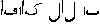 |
|
| Revenir en haut de page |
|
 |
Crashsound

Inscrit le: 14 Mai 2003
Messages: 418
Localisation: Malintrat, à proximité de Clermont Ferrand
|
 Posté le: 02 Juil 2005 19:38 Sujet du message: Posté le: 02 Juil 2005 19:38 Sujet du message: |
 |
|
Oh, un Fremen! Cool, 2 à pouvoir m'aider! Merci pour vos réponses vous 2.
_________________
Labor omnia vincit improbus. |
|
| Revenir en haut de page |
|
 |
Crashsound

Inscrit le: 14 Mai 2003
Messages: 418
Localisation: Malintrat, à proximité de Clermont Ferrand
|
 Posté le: 16 Avr 2006 18:30 Sujet du message: Posté le: 16 Avr 2006 18:30 Sujet du message: |
 |
|
Aprés mes problèmes irrésolus avec samba, j ai décidé d installer proftpd sur ma mandrake 9.2.
J ai aussi installer webmin pour pouvoir l administrer de maniére graphique. Or, quand je désigne l emplacement du fichier executable à webmin (qui n est pas l emplacement par défaut apparemment alors que j ai fait une install typique), celui-ci me répond qu il ne trouve pas le serveur ou que celui-ci n'est peut-être pas installé! Frustrant. J ai voulu passer par urpmi pour l installer mais j ai eu plein de problèmes de maj, même aprés avoir fait les remove.media. Alors j ai téléchargé la source, un coup de ./configure, make et make install. Je pensais la chose au point bein non! Alors, il n y avait plus que disponible la 1.2.10 et j ai pas trouvé d indication s il y avait incompatibilité avec ma mandrake 9.2... je pense pas. En attendant, linux est quant même le seul OS où tu peux installer des choses qui ne marcheront jamais par défaut d environnement ou de distribution: je trouve ça assez mal foutu. Donc, la je patauge dans la semoule, je saute de tutos en tutos, jamais les fichiers sont aux mêmes endroits, jamais les même config, ... pfffffff. Les distribs linux accessibles soit-disant aux novices, ça n existe pas encore. Merci de m aiguiller, même si je vais mettre du temps à répondre (pas de bécane durant la semaine). Merci et à ++.
_________________
Labor omnia vincit improbus. |
|
| Revenir en haut de page |
|
 |
Johjo^SF
Shit Fliez

Inscrit le: 21 Mar 2003
Messages: 310
Localisation: Ardeche
|
 Posté le: 17 Avr 2006 10:28 Sujet du message: Posté le: 17 Avr 2006 10:28 Sujet du message: |
 |
|
installe une ubuntu  tu auras beaucoup moins de probleme. tu auras beaucoup moins de probleme.
Samba a marché juste après que je l'installe. Et la communauté a l'air de bien fonctionner 
have fun |
|
| Revenir en haut de page |
|
 |
|
|
Vous ne pouvez pas poster de nouveaux sujets dans ce forum
Vous ne pouvez pas répondre aux sujets dans ce forum
Vous ne pouvez pas éditer vos messages dans ce forum
Vous ne pouvez pas supprimer vos messages dans ce forum
Vous ne pouvez pas voter dans les sondages de ce forum
|
|




 (Regardes, le
(Regardes, le  ).
).